:/Enhancing your course book with digital materials
The session takes the course book as its starting point and looks at
the types of activities course books contain and how we can replace or
enhance these using online tools and resources. This enables teachers
to use technology creatively without loosing sight of their syllabus.
:/An introduction to ‘Web 2.0’
Over the past few years the Internet has been changing rapidly and has
moved from a ‘top down - broadcast’ medium to a more
democratic medium delivering user generated content. This session would
be a basic introduction to some of the causes and enablers of the
‘Web 2.0’ age and give a brief over view of what it’s
making possible in terms of education and ELT.
:/Interactive whiteboards
Getting the best from interactive
whiteboards depends on understanding their pedagogical potential to
enhance classroom practice. My IWB training sessions focus on how to
exploit the creative potential of the boards to stimulate classroom
interaction.
:/Social networking and community building
This session could looks at how we can use free tools for developing
online communities of practice and social networks and some of the
issues involved in making online communities successful.
:/Language exchange online
The web is a fantastic place for students to practice their language
skills and exchange views and communicate with other students. There is
an ever growing source of websites designed specifically for this
purpose. This session helps to explore some of these sites, evaluate
their true potential to support language learning and identify some of
the strengths and pitfalls of these services.
:/Finding and exploiting online text
The web offers a huge range of authentic text that we can exploit with
out students. This session looks at how we can make the most of
authentic web based text and create effective, motivating tasks for our
students to do online or in the classroom.
:/RSS, personal home pages & personal learn networks (PLN)
Being part of the online educational community has never been easier or
potentially more rewarding, but many teachers need help and guidance so
that they develop a useful online network without wasting too much
time. This session can help guide teachers in the use of effective
tools that can help them save time and build a more effective network
for the continuing professional development.
:/Collaborative online writing
Web 2.0 developments have made it far easier for anyone to author and
publish online. This presents us with huge educational possibilities
for us and our students. This session looks at tasks and tools that we
can use to get our students working collaboratively and developing
their writing skills.
:/Finding and creating audio materials
This session looks at how we can easily and quickly create audio
materials and combine these into online and classroom tasks for our
students. It helps teachers to find appropriate tools and develop
activities that students will enjoy and learn from.
:/Digital narratives
This session looks at tools that we and our students can use to
create digital multimedia narratives and how we can exploit these
within the classroom and share them online.
:/Online voice interaction
This session looks at a range of resources available to enable
students to practice synchronous and asynchronous voice interaction and
how these can be integrated into the curriculum.
:/Tools for building learning objects
This session looks at a range of free tools for creating
interactive content and sharing, distributing and delivering it online.
:/Web 3D and virtual worlds
This session looks at the future of the web and at the vast range
of online and offline 3D tools and environments that are becoming
available and their potential for use in distance and e-learning as
well as how we can use them to create engaging content.
:/Finding and using free image resources
This session looks at how we can find free image resources and
exploit them in class and online. It also looks at a range of
websites and resources which can help us to create engaging and
interactive content for our students.
:/Exploiting online video resources
This session looks at some of the vast range of available sources
of online video and explore some of the issues involved in using this
material and how to exploit such resources.
:/Creating your own video resources
This session looks at how teachers and students can use very
simple video equipment to create their own content, work on projects
and create their own engaging materials for online or classroom
delivery.
:/Creating your own screencast software tutorials
As trainers we often need to help students and other teachers with the
technical problems of using software and web resources. This session
could look at a range of resources we can use to create and share our
training and technical knowledge online.
:/E-Safety, privacy and appropriacy
This session looks at some key requirements of ensuring that our
students are safe online and that the sites that we recommend for them
are safe appropriate and respect our and our students personal data and
privacy. It also looks at what we need to do to educate students to deal with online threats.
For more information :/contact me 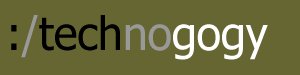
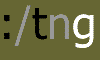 ©2009
nik peachey
©2009
nik peachey